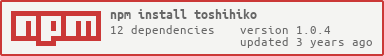目前花瓣网和大搜车都有项目在用该 ORM。
使用很简单,且在上层没做类似于 group by,join 等降低效率的 API 支持,因为 mysql 本身效率就不是特别高。
支持三方缓存——比如 memcached,也可以自己实现一个 toshihiko-xxx 作为自己的缓存层。
Repo 地址在: https://github.com/XadillaX/Toshihiko
具体用法看文档。
Toshihiko
A simple ORM for node.js in Huaban with :heart:. For performance, this ORM does not provide operations like in, group by, join
and so on.
Installation
$ npm install toshihiko
Document
Initialize
You should create a Toshihiko object to connect to MySQL:
var T = require("toshihiko");
var toshihiko = new T.Toshihiko(database, username, password, options);
Options can include these things:
host: hostname or IP of MySQL. Defaults tolocalhost.port: port of MySQL. Defaults to3306.cache: if you want to cache support, let it be an cache layer object or cache layer configuration which will be mentioned below. Defaults to undefined.- etc... (All options in module mysql will be OK)
Cache
Toshihiko now is using new cache layer! You can choose your cache layer by your self!
Pass an object to cache of options like:
var toshihiko = new T.Toshihiko(database, username, password, {
cache: YOUR_CACHE_LAYER
});
The YOUR_CACHE_LAYER may be an instance of Toshihiko cache layer object like toshihiko-memcacehd (you can implement a cache layer by yourself).
What's more, YOUR_CACHE_LAYER may be a configuration object which should include name or path.
For an example,
var toshihiko = new T.Toshihiko(database, username, password, {
cache: {
name: "memcached",
servers: "...",
options: {}
}
});
will search for package toshihiko-memcached and pass servers, options to create a toshihiko-memcached object. By default, Toshihiko support memcached as cache layer by using package toshihiko-memcacehd.
You can get the cache object in Toshihiko by getting the variable:
var cache = toshihiko.cache;
Define a Model
Define a model schema:
var Model = toshihiko.define(tableName, [
{ name: "key1", column: "key_one", primaryKey: true, type: Toshihiko.Type.Integer },
{ name: "key2", type: Toshihiko.Type.String, defaultValue: "Ha~" },
{ name: "key3", type: Toshihiko.Type.Json, defaultValue: [] },
{ name: "key4", validators: [
function(v) {
if(v > 100) return "`key4` can't be greater than 100";
},
function(v) {
// blahblah...
}
] },
{ name: "key5", type: Toshihiko.Type.String, allowNull: true }
], options);
You can add extra model functions by yourself:
Model.sayHello = function() {
this.find(function(err, rows) {
console.log(err);
console.log(rows);
});
};
optionsis optional. You can specifyMemcachedhere if you haven't defined it inToshihiko. Otherwise, you can let
it benullwhen you don't want to useMemcachedin thisModelbut you had specify it inToshihiko.
Query & Update
Toshihiko uses chain operations. Eg:
Model.where(condition).limit(limit).orderBy(order).find(callback);
Model.where(condition).limit(limit).delete(callback);
Model.findById(primaryKeysId, callback);
Model.where(condition).update(data, callback);
where
condition is an JSON object with keys:
- A field name
$and$or
Field Name
Value
For field name, the value can be a certain value. Eg:
{
key1: 1
}
Operators
The value can be a JSON object with comparison operators $eq / ===, $neq / !==, $gt(e) / >(=), $lt(e) / <(=), $like.
Eg:
{
keys1: {
$neq: value
}
}
valuecan be a certain value or an array with logicAND.Eg.
$neq: 5or$neq: [ 5, 2 ].
Logic
You can use logic symbols as well:
{
keys1: {
$or: {
$eq: 1,
$neq: 2
}
}
}
Notice: you can define
logicandoperatorswith many many levels.
$and And $or
You can use these two logic with many many levels.
{
$or: {
$or: { $or: ... },
}
}
And the last level can be like that:
{
$and: {
KEY: { REFER TO ABOVE `Field Name` }
}
}
limit
For examples:
foo.limit("1"); ///< skip 1
foo.limit("0,30"); ///< skip 0, limit 30
foo.limit([ 0, 30 ]); ///< skip 0, limit 30
foo.limit([ 1 ]); ///< skip 1
foo.limit({ skip: 0, limit: 1 }); ///< skip 0, limit 1
foo.limit({ skip: 1 }); ///< skip 1
foo.limit({ limit: 1 });///< limit 1
orderBy
For examples:
foo.orderBy("key1 asc");
foo.orderBy([ "key1 asc", "key2 desc" ]);
foo.orderBy({ key1: "asc", key2: "desc", key3: 1, key4: -1 });
count
Count the records with a certain condition:
foo.where(condition).count(function(err, count) {});
find
With the conditions, limit and orders to find all records:
foo.where(condition).find(function(err, rows) {
//...
}, withJson);
Notice: the parameter
withJsonis an optional parameter. If it's true, elements inrowsare JSON objects. Otherwise,
they are allYukariobjects.
findOne
It's similar with find, but it will just find only one record.
foo.where(condition).findOne(function(err, row) {
//...
}, withJson);
Notice:
withJsonis the same as above.
findById
foo.findById(primaryKeysId, function(err, bar) {
}, withJson);
primaryKeysIdcan be a string or an object.When there're several primary keys in one table, this value may be like:
{ key1: 1, key2: 2, }If there's only one primary key, you can just pass a string, number or some other base type value.
For examples:
foo.findById({ key1: 1, key2: 2 }, callback);
foo.findById(1, callback);
update
foo.where(condition).update(data, function(err, result) {});
data is an object that includes your changed data. Eg:
{
key1: 12,
key2: "123",
key3: "{{key3 + 1}}"
}
String with {{...}} will be parsed as SQL statement. For example, you can let it be {{CONCAT(`key3`, ".suffix")}}
or any others statement you want to use.
Notice:
resultis something like:{ fieldCount: 0, affectedRows: 1, insertId: 0, serverStatus: 2, warningCount: 0, message: '(Rows matched: 1 Changed: 1 Warnings: 0', protocol41: true, changedRows: 1 }
delete
foo.where(condition).delete(function(err, result) { /** ... */ });
┏ (゜ω゜)=☞ Promise-Liked
For find, findOne, findById, update and delete, you can use it without callback function.
Whether you used callback function or not, these function will return a ResultPromisor object. You can use it like:
ResultPromisor::success
var Q = foo.find();
Q.success(function(result) { /** ... */ });
ResultPromisor::error
var Q = foo.find();
Q.error(function(err) { /** ... */ });
ResultPromisor::finished
var Q = foo.find();
Q.finished(function(err, result) { /** ... */ });
Yukari Object
Yukari object is the data entity object.
rows in Model.find(function(err, rows) {}) is an array with Yukari objects unless you use withJson parameter.
Also, you can get a new Yukari object by calling Model.build().
We assume all Yukari(s) below are created from Model.find() except Model.build().
Model.build()
You can pass a JSON object to this function to generate a new Yukari object:
Model.build({
key1 : 1,
key2 : 2,
key3 : "3"
});
Yukari::toJSON()
Transform Yukari object to a simple original JSON object:
var json = yukari.toJSON();
console.log(json);
Yukari::insert()
If your Yukari object is created from Model.build(), you should use this function to insert data to database.
var yukari = Model.build({ ... });
yukari.insert(function(err, yukari) {
//...
});
Yukari::update()
Change this Yukari data to database.
yukari.update(function(err, yukari) {
//...
});
Notice:
"{{..}}"operation is not supported here.
Yukari::save()
If it's a new Yukari object, it will call insert. Otherwise, it will call update.
yukari.save(function(err, yukari) {
//...
});
Yukari::delete()
Delete this record from database.
yukari.delete(function(err, affectedRows) {});
Custom Field Type
There're 4 kind of types in Toshihiko as default.
- Type.Float
- Type.Integer
- Type.Json
- Type.String
You can code a custom field type by yourself.
Here's the template:
var Type = {};
Type.name = "type";
Type.needQuotes = false; ///< Is this type need quotes in SQL statement?
Type.restore = function(v) {
// v is a parsed value,
// you should transform
// it to the type that
// SQL can recognize
return v;
};
Type.parse = function(v) {
// v is a original value,
// you should parse it
// into your own type
return v;
};
Type.defaultValue = 0.1; ///< Default value
You can refers to [lib/fieldType/json.js](lib/fieldType/json.js) to get more information.
Contribute
You're welcome to pull requests!
Thanks to:
「雖然我覺得不怎麼可能有人會關注我」
4
phoenixlzx 2015-03-06 14:37:02 +08:00 |
5
XadillaX OP 其实我这边用了别人写的 CSS,但是貌似也很难看 0. 0
|
6
chunyang 2015-03-06 15:14:32 +08:00 // off-topic: 不用把整个 README 都粘贴过,链接很方便点。
|
8
RIcter 2015-03-06 15:26:06 +08:00 虽然指定了 key1 是 Int,但是好像没有强制转换的样子?
Model.where({"key1": "1) union select 1,user(),3#"}).find(function(err, rows){console.log(rows[0]['key2']);}); 返回 root@localhost |