这是一个创建于 385 天前的主题,其中的信息可能已经有所发展或是发生改变。
Alfred-Json-Format
起因
工作中一般都是使用 Apifox 、Postman 调试接口,返回的 json 默认会美化。
有时调用一些不常用的接口,懒得打开 Apifox ,就在 Iterm 中使用 cURL 命令来调用接口。但是返回的数据都是压缩后的,看起来很不爽。每次都得去网页上找一个 json 美化的网站,粘贴进去查看。
后来使用 brew 下载了 jq ,感觉还是很麻烦,因为我需要从 iTerm 中把格式化后的 json 复制出来,有时候特别长,复制也容易出错。
所以从网上寻找 Alfred 的工作流,无奈没有找到合适的,唯一找到的一个还得使用 php 去解析。感觉太麻烦了,所以自己写了一个很简单的工作流。
下载
可以查看我的 github ,有详细的下载/使用方法。
项目地址:github
使用
先复制你需要格式化的 json ,然后调用快捷键启动 Alfred 。输入 json ,然后回车。
格式化好的 json 就会在你的剪切板里。
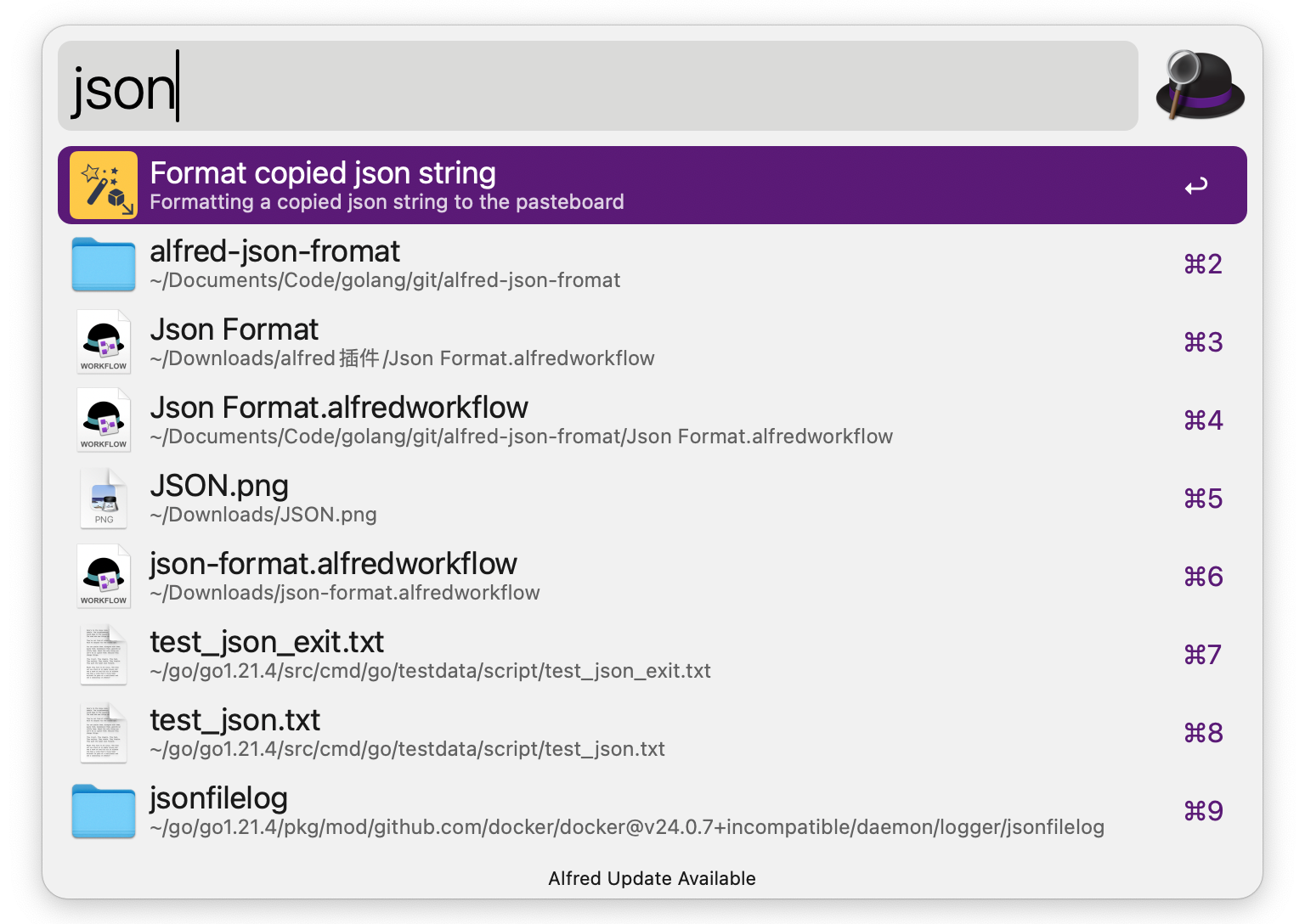
最后
如果对你有帮助的话,可以点个 Star~😎
1
sun522198558 2024-01-04 17:40:13 +08:00
试用了下,能不能加个格式化不成功把格式错误的信息写入剪切板
|
2
mayooot OP @sun522198558 好的,我明天写一下。
|
3
panacea 2024-01-04 21:08:15 +08:00 curl xxx | jq | pbcopy
|
5
7yST27279vu16H21 2024-01-05 09:09:44 +08:00
送你一个小心心
|
7
mayooot OP V 友们下午好,工作流已更新第二版。当我格式化到一个错误的 json 字符串时,会弹窗提示,粘贴时会出现错误的信息。可以克隆仓库或者通过 release 下载试用。🤠
 |
8
mayooot OP @sun522198558 踢一下,更新了老哥🤧
|
9
sun522198558 2024-01-05 15:28:51 +08:00
@mayooot #8 已 star
|
10
mayooot OP @sun522198558 好的,如果有 bug 或者想要的功能直接在 GitHub 上提 issue 就行😉
|
11
alanhe421 2024-01-13 09:46:59 +08:00
advice: 搞个 universal action-text 的 trigger ,这样选中文本就行,避免必须 copy
|
13
jiujiutang 296 天前
==> Installing jq
==> Pouring jq-1.7.1.arm64_monterey.bottle.tar.gz 🍺 /opt/homebrew/Cellar/jq/1.7.1: 19 files, 1.4MB ==> Running `brew cleanup jq`... jq 安装好了,但是用{"foo":0,"bar":1}测试,剪贴板里有报错。把 language 从/bin/bash 换到/bin/zsh 后,再次测试,报错内容没变。 /bin/bash: jq: command not found |
14
alanhe421 294 天前
|
15
mayooot OP @jiujiutang 试试 `jq -V` 命令呢,我感觉没安装成功....
|
17
mayooot OP 新写一个 Base64 编码解码的小插件,感兴趣的 v 友可以试用一下
https://github.com/mayooot/alfred-base64-fromat |